How to Change CAS Background/How to Install CAS Backgrounds
- Simstastic Guide

- Apr 21, 2020
- 1 min read
Ever feel like you wish you could take pictures of your sims in Create-A-Sim (CAS), but you wish there were a different background, like the beach, a nicely lit and furnished room, a forest, mountains, etc? Do you ever just get sick of having that plain background? You can actually change the background!
Suggested place to find Create-A-Sim backgrounds:
How to download the Create-A Sim Background Mods (Written tutorial below YouTube Tutorial):
Step 1: Search in search engine "CAS Backgrounds Sims 4" and GO TO A WEBSITE
Step 2: Select the background you want, click on the "Download."

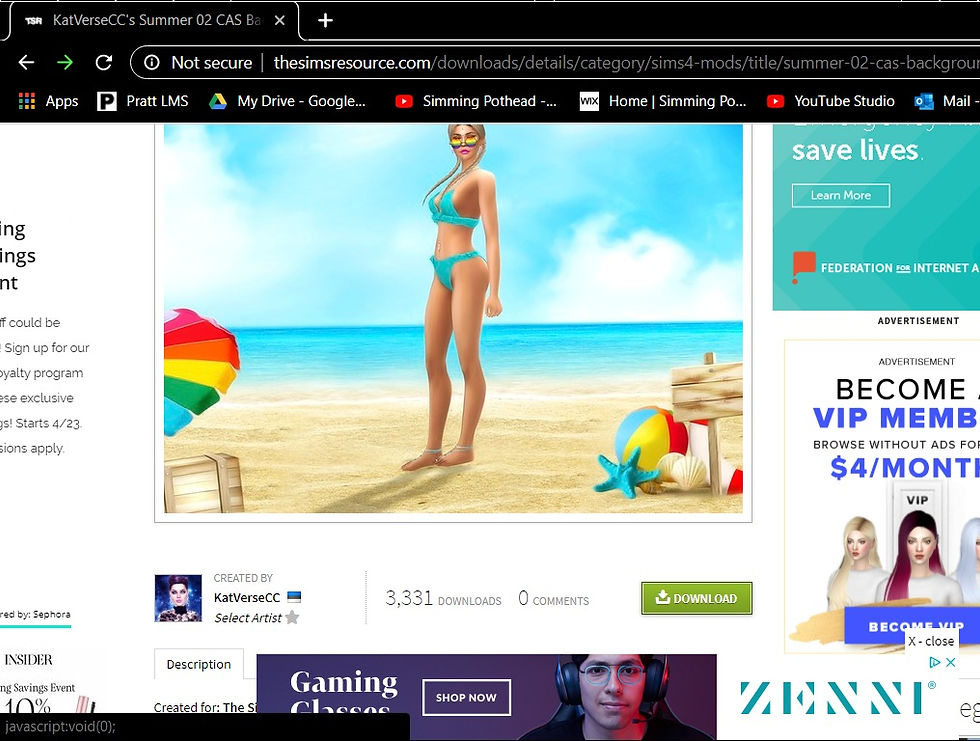
Step 3: You will be brought to a new page with a 10 second countdown. Once it's done, it will download automatically. Once the download is complete, open in downloads folder.


Step 4: Move downloaded file to your mods folder: Documents>Electronic Arts>Sims 4>Mods


Step 5: Start the game up!
WARNING: MAKE SURE YOUR MODS AND SCRIPT MODS ARE ON ENABLED IN YOUR GAME OPTIONS!
To learn more about downloading mods: CLICK HERE
To find more must have mods: CLICK HERE
To download the CAS Backgrounds: CLICK HERE




doesnt work. what now?